

With CA Identity Manager, you can manage accounts on multiple systems from a single user interface, the User Console. The accounts are on systems that are referred to as managed endpoints, or simply endpoints. In the following example, you manage users on five endpoints.
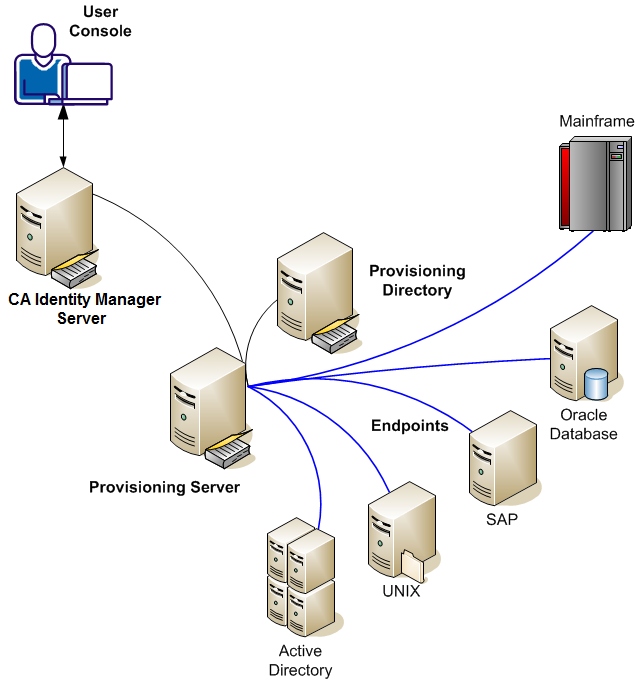
You can assign accounts on any combination of endpoints to a user. When you integrate the endpoint, CA Identity Manager associates each endpoint account with a user in the provisioning directory.
The following procedures describe how to integrate endpoints, so that endpoint accounts can be managed from the User Console.
|
Copyright © 2015 CA Technologies.
All rights reserved.
|
|