

The tabs in the default admin tasks are independent of the other tabs in the task. Users can use the tabs in the task in any order. They do not need to complete each tab before submitting the task.
This tab configuration in the following example uses the standard tab controller.
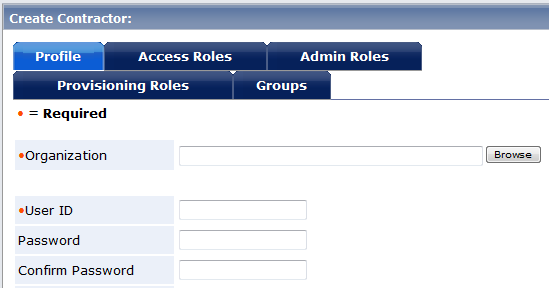
Follow these steps:
CA Identity Manager displays the tabs for modifying an admin task.
CA Identity Manager saves the changes to the task.
|
Copyright © 2015 CA Technologies.
All rights reserved.
|
|