

You can use the Bulk Loader tab to upload feeder files that are used to manipulate large numbers of managed objects simultaneously. For example, you can create 1000 users in the system manually, or you can use the Bulk Loader. The Bulk Loader task can also be mapped to a workflow process.
The Bulk Load Client is a command line utility that exists for batch processing. We recommend using the Bulk Load Client if your environment is in a cluster (for load-balancing purposes). The Bulk Load Client can be found on the Provisioning Components media.
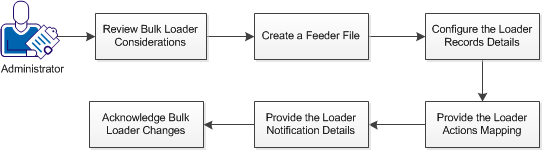
Follow these steps:
This tab allows you to specify the action and identifier fields in the feeder file.
This tab allows you to select the primary object and specify what task to execute for the action on an object.
This tab allows you to select users to certify Bulk Loader task changes.
|
Copyright © 2015 CA Technologies.
All rights reserved.
|
|