

You can use an identity policy set to automatically assign user attribute values based on another attribute value or user entitlement. For example, you can create an identity policy set that automatically fills in a user’s mailing address based on the user’s home office.
To configure an identity policy set for employee addresses, create an identity policy with the following settings for each office location:
|
Setting |
Value |
|---|---|
|
Policy Condition |
office = <office_location> |
|
Action on Apply Policy |
set Street Address = <some street_address> set City = <some city> Set State/Province = <some state or province> Set Postal Code = <some postal code> |
The following figure shows sample policies in the Employee Addresses identity policy set.
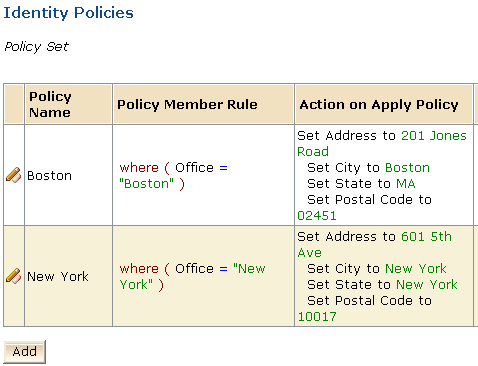
|
Copyright © 2015 CA Technologies.
All rights reserved.
|
|