

When you create an environment, CA Identity Manager creates a default User Console that you use to manage the environment. The User Console includes a set of default tasks and admin roles.
Admin roles are made up of admin tasks.
The tasks that you see when you log into CA Identity Manager environment depend on your admin roles. In the following example, the user Jane Green has the User Manager role. She sees categories for the admin tasks that are available for User Managers.

In this example, Bill Jergen has the Role Manager role. When he logs in to the User Console, he sees a different set of categories that include the tasks that he can use.
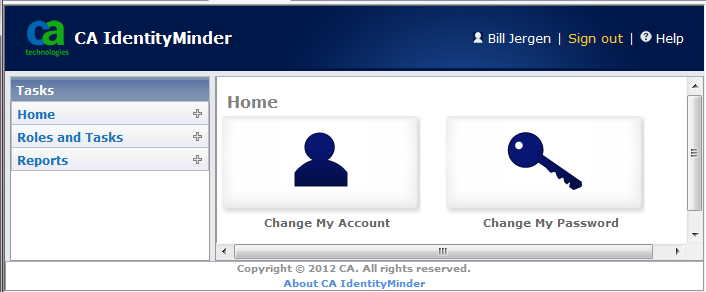
Note: For more information about tasks and roles, see the Administration Guide.
An admin task is an administrative function performed by CA Identity Manager users. It is comprised of tabs, which logically group a set of fields or functionality. For example, the default Modify User task includes the following tabs:
When administrators use this task, they select the appropriate tab to enter profile information, manage roles, or manage group membership.
A tab may be associated with multiple tasks.
The following example shows an admin task with multiple tabs.
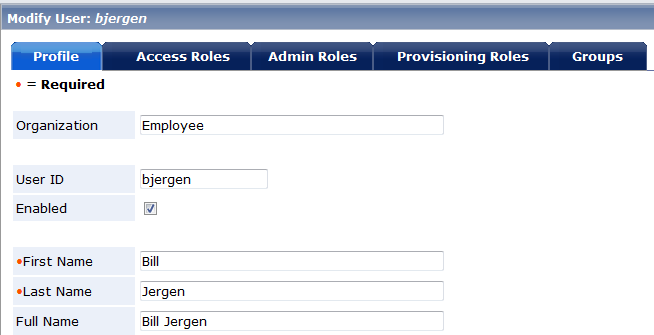
Tabs may be associated with a configurable screen, which determines the appearance and content of the tab. To change a default tab, you can modify the screen that is associated with the tab, or create a new screen.
A screen may be associated with multiple tabs.
|
Copyright © 2015 CA Technologies.
All rights reserved.
|
|