

Synchronization also depends on whether the account belongs to more than one account template. If an account has only one account template and that template uses strong synchronization, each attribute is updated to exactly match what the account template attribute value evaluates to. The result is the same as if the attribute were an initial attribute.
An account may belong to multiple Account Templates, as would be the case if a user belonged to multiple provisioning roles each of which prescribed some level of access on the same managed endpoint. When this happens, CA Identity Manager combines those account templates into one effective account template that prescribes the superset of the capabilities from the individual account templates. This account template is itself considered to use weak synchronization if all its individual account templates are weak or strong synchronization if any of the individual account templates is strong.
Note: Often you use only weak synchronization or only strong synchronization for the account templates controlling one account, depending on whether your company's roles completely define the accesses your users need. If your users do not fit into clear roles and you need the flexibility to grant additional capabilities to your user's accounts, use weak synchronization. If you can define roles to exactly specify the accesses your users need, use strong synchronization.
The following example demonstrates how multiple account templates are combined into a single effective account template. In this example, one account template is marked for weak synchronization and the other for strong synchronization. Therefore, the effective account template created by combining the two account templates is treated as a strong synchronization account template. The integer Quota attribute takes on the larger value from the two account templates, and the multivalued Groups attribute takes on the union of values from the two polices.
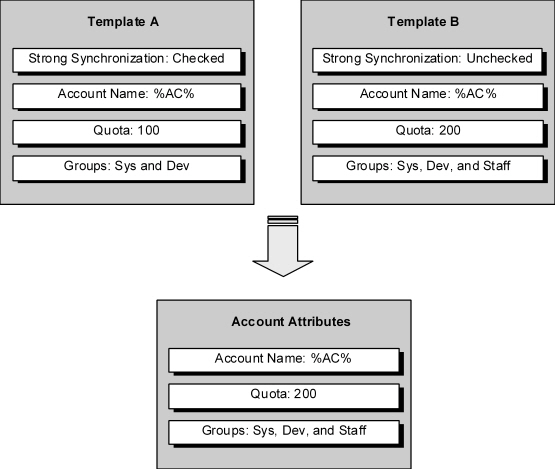
|
Copyright © 2015 CA Technologies.
All rights reserved.
|
|