

When CA Identity Manager integrates with CA Identity Governance, CA Identity Manager can provide administrators with a list of provisioning roles that may be appropriate to assign to a user. CA Identity Governance determines the list of provisioning roles based upon criteria entered by the administrator.
By default, when an CA Identity Manager environment has an active connection to CA Identity Governance, the Provisioning Roles tab includes a Suggested Provisioning Roles button, as shown in the following graphic:
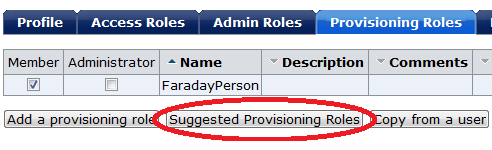
Administrators click the button to view the list of possible roles that they can assign to users. CA Identity Manager displays the list of roles that meet default criteria in a Provisioning Role search screen. This default criteria is defined when an administrator initially configures the search screen.
If administrators want to view additional provisioning roles, they can search for those roles without using the suggestion feature. In some implementations, administrators can also expand the Advanced Suggestion Configuration section to specify new suggestion criteria.
Note: In some implementations, the Advanced Suggestion Configuration is not available. System administrators can hide or show this section by selecting the Display Advanced Suggestion Configuration for Results option in the global default settings.
|
Copyright © 2015 CA Technologies.
All rights reserved.
|
|